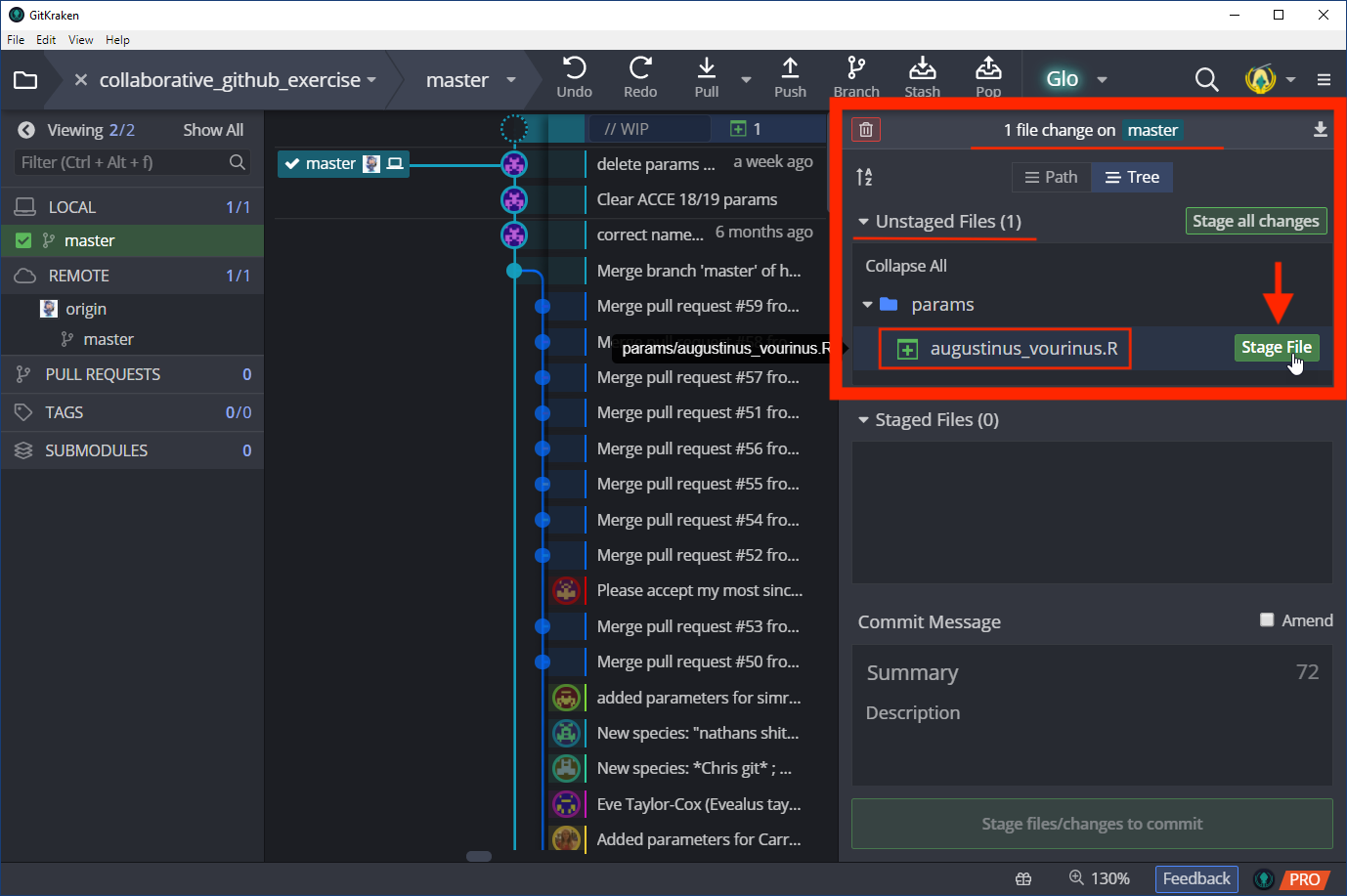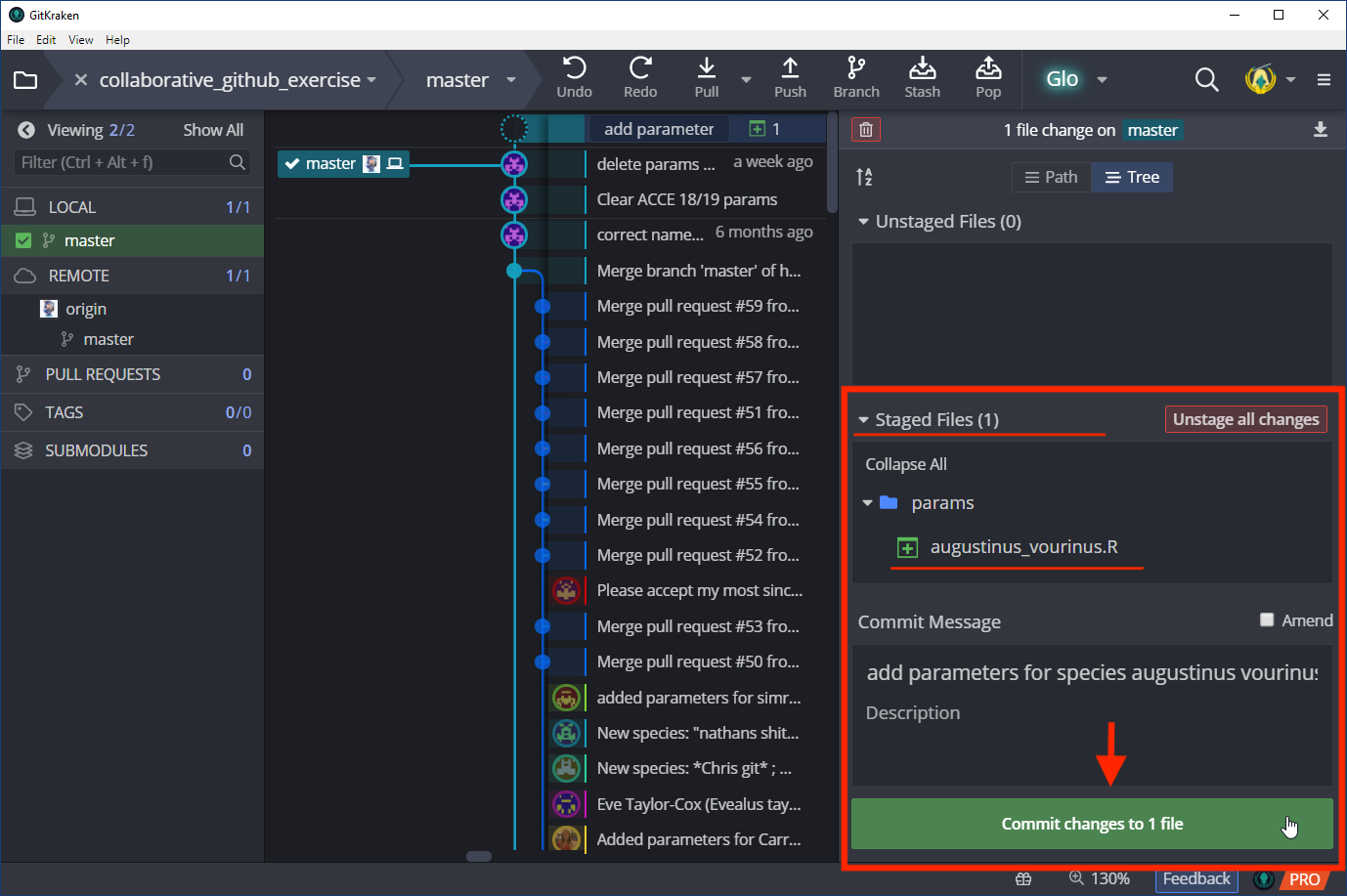Committing Changes
Commit changes locally to git
In GitKraken, stage the new file you created
Moving back to GitKraken you should now see that there is one file containing changes and that it is the new parameters file you just created.
To add (stage) this file to the commit we are about to make, click on the Stage File button next to the name of the file. Please ONLY STAGE YOUR NEW FILE (ie if for any reason you’ve accidentally edited any other file in the repo, please do not stage it).
Commit the staged file
The file has now moved to staging area. Were now ready to commit it. Before that we need to provide a descriptive commit message that explains what the changes contained in this commit are.
Once you’ve written an appropriate commit message, you can go ahead and click on Commit changes button to commit the file.
The changes have now been committed locally to git but you still need to update your remote fork on GitHub. We’ll do this by pushing our local changes to GitHub